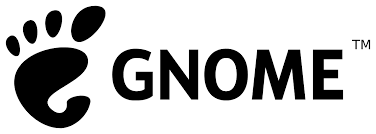

GNOME is one of the most widely used free and open-source desktop environments!
Your native language is Marathi and you are using GNOME as your desktop environment? Then me as the coordinator for the Marathi translation team in GNOME is excited to invite you to become part of the team who is working on translating the GNOME Desktop into Marathi!
By this and contributing to the translation of GNOME into Marathi you would be a member of an important project and you can help to make it more accessible to Marathi speakers worldwide and help also to keep our language alive in the open source world.
Why Should You Contribute?
-
Promote Your Language
By translating GNOME into Marathi, you help to preserve and promote our beautiful language in the digital world.
-
Learn and Grow
Contributing to open-source projects like GNOME is a great way to improve your language and technical skills, network with like-minded individuals, and gain recognition in the global open-source community.
-
Give Back to the Community
This is an opportunity to contribute to a project that has a significant impact on users around the world. Your work will enable Marathi speakers to use technology in their native language.
Who Can Contribute?
You don’t need to be a professional translator to join us! If you are fluent in Marathi and have a basic understanding of English, your contributions will be invaluable. Whether you’re a student, a professional, or just someone passionate about your language, your help is needed and really appreciated!
How To Start Translating?
Once you’re familiar with the tools, you can easily begin translating. We have a list of untranslated strings waiting for your contribution!
How To Join The Team?
Follow these steps to join the Marathi translation team for GNOME and start contributing:
- Step 1: Visit our GNOME Translation Team Page.
- Step 2: If you’re a new user, click on the “Create Account” option to sign up.
- Step 3: Once you’ve created your account, log in with your credentials.
- Step 4: After logging in, click the “Join” button to become a translator for the Marathi team.
- Step 5: You’ll now see a list of different modules that need translation. Choose one of the files that interests you and download it to your computer.
- Step 6: Translate the content locally on your computer. Once you’re done, return to the website, click “Browse,” and submit your translated file.
Get Familiar with the Additional Tools
Varnam
If you’re not used to typing in Marathi, you can still contribute using the Varnam website, a free and open-source tool that converts English text into Marathi. Here’s how you can get started:
- Step 1: Visit the Varnam website.
- Step 2: Click on the “Try Now” button on the website.
- Step 3: In the language selection menu, choose “Marathi” as your desired language.
- Step 4: Now you can start typing in English, and Varnam will automatically convert your text into Marathi. If you need more guidance, there’s a help window available on the site that you can explore for additional support.
Need Help Or You Have Questions?
If you have any doubts or need further assistance how you get started with translating GNOME into Marathi, don’t hesitate to reach out. I’m here to help you on every step of the way!
You can connect with me directly at kalyaniknkr@gmail.com Whether you need technical support, guidance on using the tools, or just want to discuss the project, feel free to get in touch.
Let’s work together to make GNOME accessible to Marathi speakers around the world. Your contributions are always invaluable, and I look forward to welcoming you to our team!
Thank you for your interest and support!